|
|
|||||

| 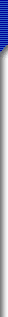 |  | 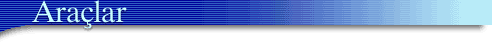 | |||||||
| ||||||||||
 |
Windows Media Player
See and hear live transmissions of breaking events and exclusive interviews with your free copy of Windows Media Player. Windows Media Player provides you with streaming video and audio for immediate reception of a wide variety of multimedia broadcasts. To run Windows Media Player, you'll need:
|
|||||||||||
 |
Microsoft Outlook 98
MSNBC is optimized for use with Outlook 98 — the premier e-mail client and information manager for the Internet. To run Outlook 98, you'll need:
|
|||||||||||

|
Real Audio
MSNBC uses RealAudio, the streaming audio technology from Progressive Networks. To enjoy our RealAudio sound features, you need sound capabilities and RealPlayer on your computer. RealAudio software is available free for Windows 95, Macintosh, Windows 3.1, Windows NT, and UNIX. |
|||||||||||
|
|
Surround Video With Microsoft Internet Explorer 3.0 and Windows 95, you needn't download any additional tools to enjoy the Surround Video panoramic images available on MSNBC. You
can also enjoy our Surround Video features using the
Netscape browser after downloading the free
plugin. |
|||||||||||
|
|
Shockwave
Experience our exciting, fully interactive Shockwave streaming animation and audio, even as your MSNBC page downloads. With Shockwave Essentials, a set of Shockwave Director and Shockwave Flash players by Macromedia, Inc., users of Microsoft Windows and Apple Macintosh systems can enjoy animated content on our pages and on thousands of other Web sites as well.
For your free copy of Shockwave, click the icon at left and then download the Shockwave Plugin for your operating system. |
|||||||||||
|
|
JavaScript Some MSNBC Web pages, like the Mortgage Calculator in our Commerce section, use JavaScript to enhance their interactivity. JavaScript helps to create faster responses, even with the slowest Internet connection. This dynamic feature is built into recent versions of Internet Explorer and Netscape Navigator. If your browser is older than those in the following list, download a new version from Microsoft or Netscape so you can enjoy the special interactivity of our MSNBC pages.
|
|||||||||||
 |
Java
Java enriches our MSNBC site with such animated features as scrolling sports scores and stock quotes. If you want to enjoy MSNBC animations, make sure that your browser is Java-enabled or that you have the Java settings turned on. Here's how:
|
|||||||||||
 Back to Personal Toolkit Back to Personal Toolkit |
|
||||||||||
| | ||
| Ana Sayfa | Güncel | Dünya | Ekonomi | Sağlık | Yaşam | Teknoloji | Kültür & Sanat | Spor | Hava Durumu | Haber Özetleri | Arama | NTVMSNBC Hakkında | Yardım | Spor Yardım | Tüm Haberler | Araçlar | NTVMSNBC Reklam Seçenekleri | Hukuki Şartlar & Gizlilik Hakları | ||